12.04.2021
From March to the beginning of April, we worked hard on KIWI HEALTH.
In the following, you can read about the improvements and new features in the April 2021 update and what the main focus was.
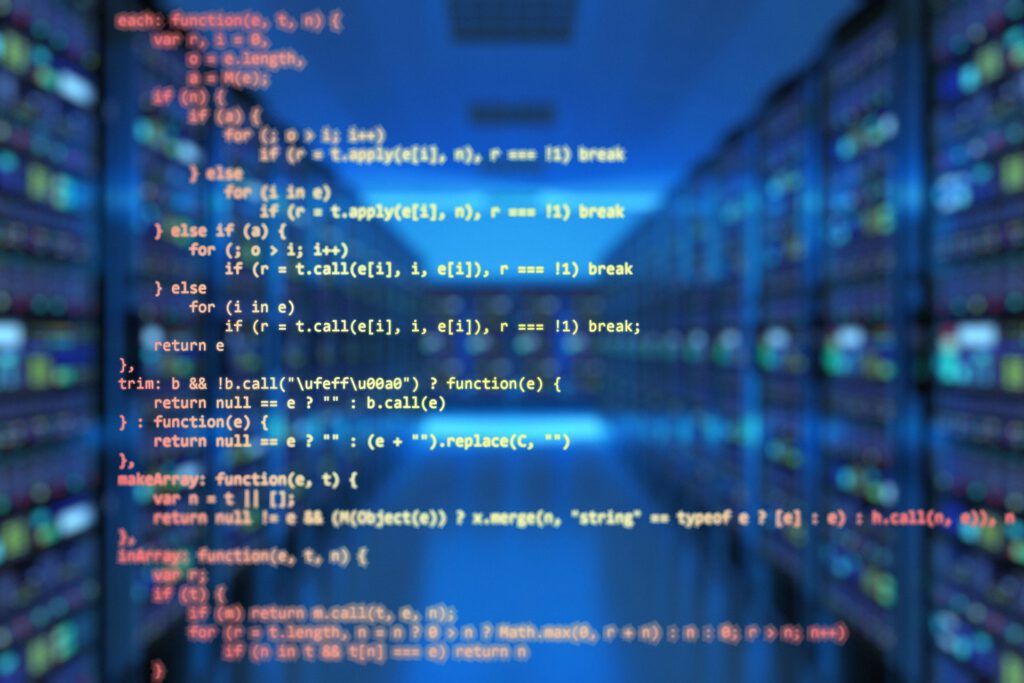
The heart of the matter
The focus of the latest update was mainly on increasing performance as well as optimizing internal processes and memory management of the application. The aim was to improve the user-friendliness of KIWI HEALTH. And in addition, some new features and functions were added on this occasion.
Many thanks at this point to some users who have supported the improvement of KIWI HEALTH through their feedback.
Memory usage for large amounts of data from Apple Health
Anyone who uses many devices to record their health and fitness data inevitably produces countless data.
In some cases, this resulted in a very high memory load on the computer.
This problem has now been solved in the latest version of KIWI HEALTH, the memory usage has been reduced by about 30%. In addition, a warning message appears when loading health data if a very large amount of data is to be imported.
However, since Apple Health can produce 1500 data sets or more per day, it is not excluded that the amount of data grows more or less quickly. The reason for this is mainly the recording of some health data, such as heart rate, steps and also activity energy every few seconds or minutes, as well as GPS data during workouts.
Optimization of the loading process
The time required to import the Apple Health export has also been significantly reduced, as even more consistent than before, the preparation of the data is executed as background tasks. Thus, the dashboard is now displayed earlier, and the health data analysis is available faster. The processing of large amounts of data for the values of e.g. heart rate, steps or even activity energy are further executed in the background, while the reports for other values are immediately available.
A quick tip on the rapidly growing amounts of data
Unfortunately, not every (and especially older) computer is designed to handle 1 million or more records to be collected in Apple Health and processed in KIWI HEALTH. But KIWI HEALTH has also found a solution for this challenge. To restrict the data to be loaded, the period from which the data is to be evaluated can be limited in the user settings. So if only the past 60 days are of interest (e.g. for reports for a doctor’s visit), this setting can reduce the amount of data and improve performance.
Other innovations and features
- Health data:
- Activation of the selection per health value after the background tasks have been completed
- Colored gradients for “Heart rate (resting)” and “Heart rate (walking)”.
- In the diagrams, the color “yellow” was replaced by “gold”, which gives a better contrast
- Graph option to switch display with or without 0-line on Y-axis(normalized vs optimized)
- “Comparison” diagram
- Display of the chart title with the listing of the selected data
- User settings:
- Added option to load original Apple Health raw data tables (default = deselected).
- ECGs can be exported as PDF
- Updating and completion of translations
Bug fixes
- BugFix in the calculation of the seconds intervals in the ECG diagrams
- BugFix in the display of the health report via the dashboard.
- BugFix in the calculation of the date values for the groupings
- BugFix at the calculation of the measurement statistics data from 23 – 24 o’clock
Outlook
Planned innovations include the following:
- Marking of health values as favorite and thus display in “first” place
- Extension of the sorting of health values (so far only by device, in the future it will additionally be possible to sort alphabetically and by health categories)
- Additional options to customize the display of the charts and the creation of the PDF reports (e.g. optional display of the labels in bar charts)
- Quick comparison of a health value over two arbitrarily selectable time periods in one diagram (e.g. blood pressure values – comparison of past month to previous month)
- Integration of the measurement statistics into the PDF reports
- Individual report pages for selected health data (e.g. sleep analysis)
User requests for new functions are still very welcome. Suggestions can be made at any time via a support ticket or by email to .

