16.02.2023
In addition to some improvements and bug fixes, the KIWI HEALTH updates in January and February 2023 also implemented a functionality that many users often request: evaluation with summarized data from all sources, devices and apps. What exactly this means and how it works you will learn in this article.
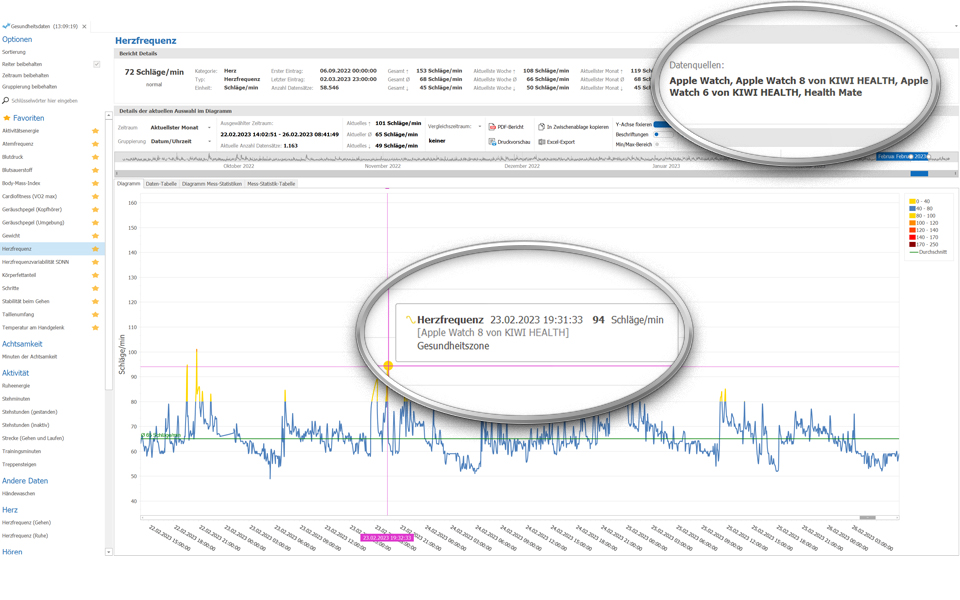
This innovation changes the way you evaluate your data
Previously, health values in KIWI HEALTH were grouped, listed and analyzed according to the source (i.e. the device or app that provided the data). This allows, among other things, the quality of different trackers to be compared with each other. However, this may lead to the list of health values becoming quite long. Also, the evaluation of a complete period of time for a health value, e.g. after switching to a new device, was limited and only summarized to daily values via the comparison report.
This limitation has been fixed in this update with the new option “Merge values from all sources, devices and apps”.
By checking “Merge values from all sources, devices and apps” in the user settings, data for the same values will now be merged during import.
This option is also available in the “Limit Data Import” form and is saved as a setting for your selection.
In addition, the set option will be set as the default setting from now on.
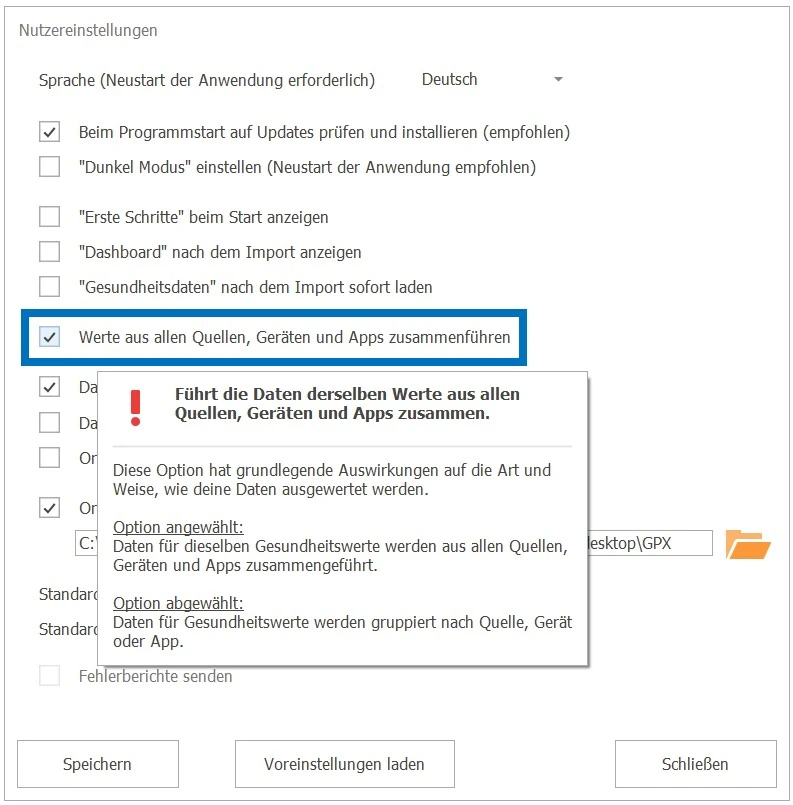
Here is an example showing the effect of selecting this option:
Listing of health values with deselected setting
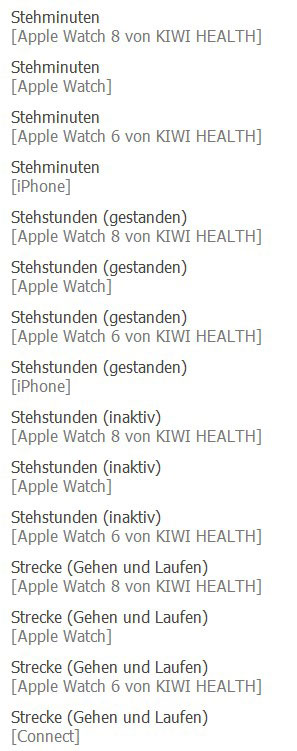
Listing of health values with selected setting
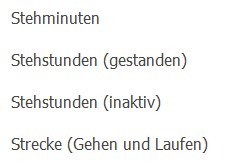
By default, the health values are grouped according to the corresponding category.
An alphabetical listing is also possible, the grouping by device/app is omitted for this setting.
Of course, the information from which device or app a measurement originates is not lost. You will see all sources on the overview page for the respective health value as well as for each data point explicitly in the ToolTip (see above in the post image). If several values from different sources are available for a certain period, then the higher value is taken for the evaluation.
In summary, the evaluations align with Apple Health.
In addition, it is still possible to evaluate the data of the same values from different sources separately and to compare them with each other, e.g. to obtain statements about the quality of the measurements of different devices.
So how you choose to evaluate your health data is up to you.
Other new features and improvements in this update
General:
- BugFix when copying diagrams to the clipboard
- BugFix in the display of the print preview
- Other minor bug fixes and optimizations
Health data:
- Improved display of labels for pie charts
Activities & Trainings:
- BugFix: the bug that some trainings could not be loaded was fixed
Training Progress:
- In the navigation tree, the first level (year) is expanded when loaded
- BugFix in the display of the diagrams when the selection of the trainings to be displayed is changed
Dashboards:
- Improved display of the diagrams
- Display of the “Walking Steadiness” value as a gantt chart (horizontal bars) for the most current four weeks
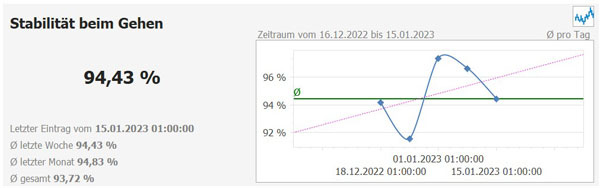
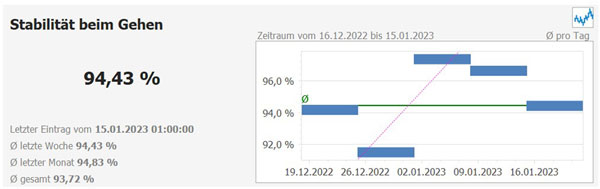
You like this improvement and you are already a user of KIWI HEALTH?
Then simply give us a rating or let us know what you think by sending an email to .
